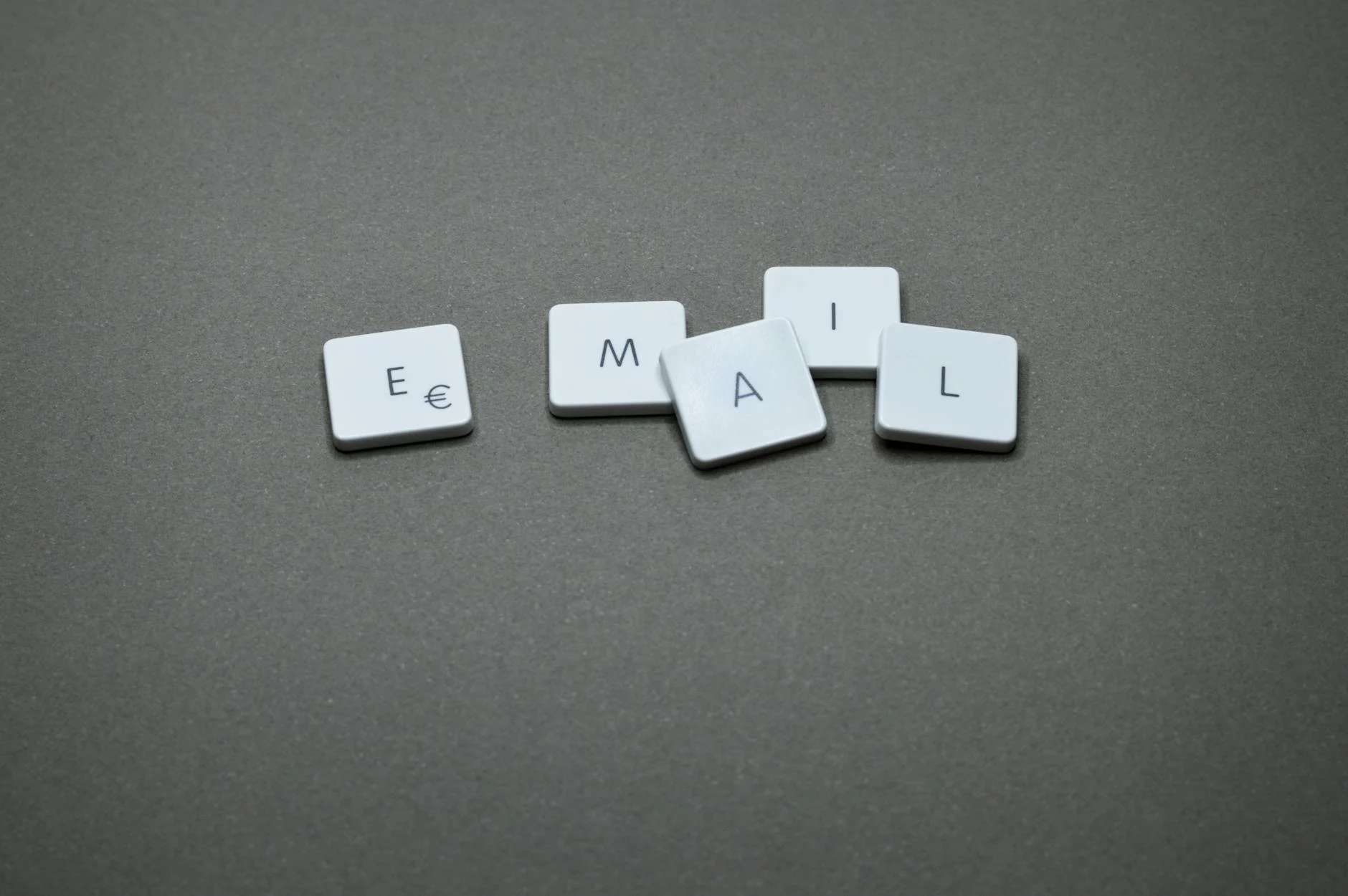Are you tired of juggling multiple marketing tools to reach your audience effectively? In today’s digital landscape, having a unified platform that streamlines your marketing efforts is not just a luxury—it’s a necessity. Enter GetResponse, the all-in-one marketing solution revolutionizing how businesses connect with customers.
Imagine having the power to craft compelling email campaigns, design stunning landing pages, host engaging webinars, and automate your marketing processes—all from a single dashboard. GetResponse offers this and much more, empowering businesses of all sizes to maximize their reach and boost conversions with unprecedented ease. But what exactly makes GetResponse stand out in a sea of marketing tools?
In this blog post, we’ll explore GetResponse’s seven key benefits, which are transforming digital marketing strategies worldwide. From its comprehensive email marketing solutions to its robust analytics and reporting features, GetResponse can be the game-changer your business needs to thrive in the competitive online marketplace. Let’s unpack the tools and features that make GetResponse a powerhouse for marketers and entrepreneurs.

Comprehensive Email Marketing Solutions
GetResponse’s comprehensive email marketing solutions form the backbone of its powerful platform, offering businesses a robust set of tools to create, manage, and optimize their email campaigns. Let’s dive into the key features that make GetResponse stand out in the crowded email marketing landscape.
Advanced Email Automation
GetResponse’s advanced email automation capabilities allow businesses to create sophisticated, trigger-based email sequences that engage subscribers at the right time with the right message. This feature enables:
-
Time-based triggers
-
Behavior-based triggers
-
Purchase-based triggers
-
Abandoned cart recovery
With these automation options, businesses can nurture leads, onboard new customers, and re-engage inactive subscribers without manual intervention.
Customizable Templates
GetResponse offers a wide array of professionally designed, mobile-responsive email templates that cater to various industries and campaign types. The platform’s key template features include:
-
Drag-and-drop editor
-
HTML code editor for advanced users
-
Brand asset library for consistent messaging
-
Dynamic content blocks
This versatility ensures businesses can create visually appealing emails aligning with their brand identity and campaign objectives.
Segmentation and Personalization
Effective email marketing relies on delivering relevant content to the right audience. GetResponse excels in this area with its powerful segmentation and personalization tools:
| Segmentation Criteria | Personalization Options |
|---|---|
| Demographics | Dynamic content insertion |
| Behavior | Personalized subject lines |
| Purchase history | Custom fields |
| Engagement level | Conditional content blocks |
By leveraging these features, businesses can create highly targeted campaigns that resonate with their subscribers, ultimately driving higher open rates, click-through rates, and conversions.
A/B Testing Capabilities
GetResponse’s A/B testing functionality allows marketers to optimize their email campaigns by experimenting with different elements. Users can test:
-
Subject lines
-
Email content
-
Sender names
-
Send times
-
Call-to-action buttons
This data-driven approach helps businesses refine their email strategies and improve overall campaign performance.
With these comprehensive email marketing solutions, GetResponse empowers businesses to create, automate, and optimize their email campaigns effectively. The platform’s user-friendly interface, combined with its advanced features, makes it an excellent choice for businesses of all sizes looking to leverage the power of email marketing.
Now that we’ve explored GetResponse’s email marketing capabilities, let’s move on to another powerful feature that complements these solutions: the Landing Page Builder.

Landing Page Builder
Now that we’ve explored GetResponse’s comprehensive email marketing solutions, let’s dive into another powerful feature: the Landing Page Builder. This tool is a game-changer for businesses looking to create high-converting landing pages without the need for technical expertise.
User-friendly drag-and-drop interface
GetResponse’s landing page builder boasts an intuitive drag-and-drop interface that makes creating stunning landing pages a breeze. Here are some key advantages:
-
No coding required: Even those with no technical background can design professional-looking pages
-
Time-saving: Create pages quickly, allowing you to launch campaigns faster
-
Customizable templates: Choose from a wide array of pre-designed templates and customize them to fit your brand
The user-friendly nature of this tool empowers marketers to bring their vision to life without relying on web developers, saving both time and resources.
Mobile-responsive designs
In today’s mobile-first world, having a responsive landing page is crucial. GetResponse understands this and ensures that all landing pages created with their builder are mobile-responsive. Here’s why this matters:
-
Improved user experience: Pages adapt seamlessly to various screen sizes
-
Higher conversion rates: Mobile-friendly pages tend to convert better on smartphones and tablets
-
Better SEO performance: Google favors mobile-responsive websites in search rankings
| Device Type | Percentage of Internet Users |
|---|---|
| Mobile | 54.8% |
| Desktop | 42.3% |
| Tablet | 2.9% |
With these mobile-responsive designs, you can be confident that your landing pages will look great and perform well across all devices.
Integration with email marketing campaigns
One of the most powerful aspects of GetResponse’s landing page builder is its seamless integration with email marketing campaigns. This integration offers several benefits:
-
Consistent branding: Easily maintain brand consistency across your landing pages and email campaigns
-
Streamlined lead capture: Automatically add new subscribers from your landing page to your email list
-
Enhanced campaign performance: Use landing pages to support and amplify your email marketing efforts
By leveraging this integration, you can create cohesive marketing campaigns that guide your audience through a seamless customer journey.
The Landing Page Builder is just one of the many tools that make GetResponse a comprehensive marketing platform. As we move forward, we’ll explore another exciting feature: the Webinar Hosting Platform, which can further enhance your digital marketing strategy.

Webinar Hosting Platform
Now that we’ve explored GetResponse’s landing page builder, let’s dive into another powerful feature: its webinar hosting platform. This tool sets GetResponse apart from many other email marketing solutions, offering a comprehensive approach to audience engagement and lead generation.
Easy Setup and Management
GetResponse’s webinar hosting platform is designed with user-friendliness in mind. Setting up a webinar is a breeze, even for those new to webinar hosting. The platform offers:
-
Intuitive interface for scheduling and customizing webinars
-
Pre-designed templates for webinar registration pages
-
Automated email reminders for registrants
-
One-click webinar access for attendees
Interactive Features for Audience Engagement
Engaging your audience is crucial for a successful webinar, and GetResponse provides a range of interactive tools to help you achieve this:
-
Live chat functionality
-
Polls and surveys
-
Screen sharing capabilities
-
Whiteboard tools for visual explanations
These features not only keep your audience involved but also provide valuable insights into their interests and needs.
Seamless Integration with Other GetResponse Tools
One of the key benefits of using GetResponse’s webinar hosting platform is its seamless integration with other tools in the GetResponse ecosystem. This integration allows for:
| Integration | Benefit |
|---|---|
| Email Marketing | Easily promote webinars to your email list |
| Landing Pages | Create custom registration pages for your webinars |
| CRM | Track attendee information and engagement |
| Marketing Automation | Set up follow-up sequences based on webinar attendance |
This integration streamlines your marketing efforts, saving time and improving overall campaign effectiveness.
Recording and Replay Options
GetResponse understands the value of your webinar content beyond the live event. The platform offers:
-
High-quality webinar recording
-
Easy sharing of recorded webinars
-
On-demand viewing options for registrants who couldn’t attend live
-
Analytics on replay views and engagement
These features extend the life of your webinar content, allowing you to reach a wider audience and continue generating leads long after the live event has ended.
By leveraging GetResponse’s webinar hosting platform, you’re not just conducting online seminars; you’re creating a powerful tool for lead generation, customer education, and brand building. The platform’s user-friendly interface, interactive features, seamless integration, and robust recording options make it a standout choice for businesses looking to harness the power of webinars in their marketing strategy.
Next, we’ll explore how GetResponse helps you create effective conversion funnels, taking your marketing efforts to the next level.

Conversion Funnel Creation
Now that we’ve explored GetResponse’s powerful marketing automation features, let’s dive into one of its most valuable assets: the conversion funnel creation tool. This feature sets GetResponse apart as an all-in-one marketing solution, streamlining the process of turning leads into customers.
A. All-in-one sales funnel builder
GetResponse’s conversion funnel builder is a comprehensive tool that allows marketers to create end-to-end sales funnels without the need for multiple platforms. This integrated approach offers several advantages:
-
Seamless user experience
-
Reduced complexity in funnel management
-
Time and cost savings
Here’s a breakdown of the key components you can include in your funnel:
| Funnel Stage | GetResponse Tools |
|---|---|
| Awareness | Landing pages, Social ads |
| Interest | Email campaigns, Webinars |
| Decision | Product pages, Upsells |
| Action | Order forms, Payment processing |
B. E-commerce integration
GetResponse’s conversion funnel seamlessly integrates with popular e-commerce platforms, making it an ideal choice for online retailers. Some notable integrations include:
-
Shopify
-
Magento
-
WooCommerce
-
PrestaShop
This integration allows for automatic product imports, abandoned cart recovery, and personalized product recommendations, enhancing the overall shopping experience and boosting conversion rates.
C. Payment processing options
To complete the sales process, GetResponse offers a variety of payment processing options within the conversion funnel. These include:
-
PayPal
-
Stripe
-
Square
-
BlueSnap
By providing multiple payment options, you can cater to customer preferences and increase the likelihood of completed transactions.
D. Performance tracking and analytics
One of the most powerful aspects of GetResponse’s conversion funnel is its robust analytics and reporting capabilities. The platform provides detailed insights into:
-
Funnel performance metrics
-
Conversion rates at each stage
-
Revenue generated
-
Customer behavior analysis
These analytics allow marketers to identify bottlenecks, optimize the funnel, and make data-driven decisions to improve overall conversion rates.
With GetResponse’s conversion funnel creation tool, businesses can create, manage, and optimize their entire sales process within a single platform. This integrated approach not only streamlines operations but also provides valuable insights that can drive growth and increase revenue. As we move forward, we’ll explore how GetResponse’s CRM integration further enhances its capabilities as an all-in-one marketing solution.

Marketing Automation
Now that we’ve explored GetResponse’s conversion funnel creation capabilities, let’s delve into one of its most powerful features: marketing automation. This tool takes your marketing efforts to the next level by streamlining processes and personalizing customer interactions.
Visual Workflow Builder
GetResponse’s visual workflow builder is a game-changer for marketers. It allows you to create complex automation scenarios without any coding knowledge. The intuitive drag-and-drop interface makes it easy to:
-
Design custom automation workflows
-
Visualize the customer journey
-
Test and optimize your sequences
Here’s a breakdown of the key components in the visual workflow builder:
| Component | Description |
|---|---|
| Triggers | Events that start the automation (e.g., email opens, link clicks) |
| Actions | Tasks performed when conditions are met (e.g., send email, update tags) |
| Filters | Criteria to segment your audience within the workflow |
| Timing | Delays and specific scheduling for actions |
Triggered Actions Based on User Behavior
One of the most significant advantages of GetResponse’s marketing automation is its ability to respond to user behavior in real-time. This feature allows you to:
-
Send personalized follow-up emails based on specific actions
-
Adjust marketing strategies according to engagement levels
-
Re-engage inactive subscribers with targeted campaigns
-
Upsell or cross-sell products based on purchase history
By leveraging these triggered actions, you can create highly relevant and timely communications that resonate with your audience.
Multi-channel Campaign Management
GetResponse’s marketing automation isn’t limited to email. It extends across multiple channels, allowing you to create cohesive, omnichannel experiences. With this feature, you can:
-
Coordinate email, SMS, and social media campaigns
-
Ensure consistent messaging across all platforms
-
Track user interactions across different touchpoints
-
Optimize your marketing mix based on performance data
This multi-channel approach helps you reach your audience wherever they are, increasing the chances of conversion and engagement.
Lead Scoring and Nurturing
Lead scoring and nurturing are crucial components of effective marketing automation. GetResponse provides powerful tools to:
-
Assign points to leads based on their actions and characteristics
-
Automatically categorize leads as hot, warm, or cold
-
Create targeted nurturing campaigns for each lead category
-
Gradually move leads through the sales funnel with personalized content
By implementing lead scoring and nurturing, you can focus your efforts on the most promising prospects and provide them with the right information at the right time.
With these advanced marketing automation features, GetResponse empowers businesses to create sophisticated, data-driven marketing campaigns that drive results. Next, we’ll explore how GetResponse’s CRM integration can further enhance your marketing efforts and streamline your sales processes.

CRM Integration
GetResponse’s CRM integration is a powerful feature that seamlessly blends customer relationship management with your marketing efforts. This integration elevates your marketing strategy by providing a holistic view of your customers and their interactions with your business.
Centralized Contact Management
At the heart of GetResponse’s CRM integration lies centralized contact management. This feature allows you to:
-
Store all customer information in one accessible location
-
Segment contacts based on various criteria
-
Track customer interactions across multiple touchpoints
By centralizing your contact management, you can easily maintain a clean and up-to-date database, ensuring that your marketing efforts are always targeted and relevant.
Detailed Customer Insights
GetResponse’s CRM integration provides in-depth customer insights, allowing you to:
-
Analyze customer behavior
-
Track engagement metrics
-
Identify trends and patterns
-
Personalize your marketing approach
These insights empower you to tailor your marketing strategies to individual customer preferences, increasing the likelihood of conversion and customer retention.
| Insight Type | Benefits |
|---|---|
| Behavior Analysis | Understand customer preferences and habits |
| Engagement Metrics | Measure the effectiveness of your campaigns |
| Trend Identification | Spot emerging patterns in customer behavior |
| Personalization | Create targeted marketing messages |
Sales Pipeline Visualization
The CRM integration offers a clear and intuitive sales pipeline visualization, enabling you to:
-
Track leads through various stages of the sales process
-
Identify bottlenecks in your sales funnel
-
Forecast sales more accurately
-
Allocate resources effectively
This visual representation of your sales pipeline helps you stay on top of potential deals and optimize your sales strategy for better results.
Task and Deal Tracking
Efficient task and deal tracking is crucial for maintaining a smooth sales process. GetResponse’s CRM integration excels in this area by offering:
-
Automated task assignments
-
Real-time deal status updates
-
Collaboration tools for sales teams
-
Integration with email and calendar applications
These features ensure that no task falls through the cracks and that your team stays organized and focused on closing deals.
By leveraging GetResponse’s CRM integration, you can create a seamless connection between your marketing efforts and sales processes. This integration not only streamlines your workflow but also provides valuable insights that can drive your business growth. With centralized contact management, detailed customer insights, sales pipeline visualization, and efficient task and deal tracking, you have all the tools necessary to nurture leads, close deals, and build lasting customer relationships.
Now that we’ve explored the benefits of CRM integration, let’s delve into how GetResponse’s analytics and reporting features can further enhance your marketing strategy and decision-making process.

Analytics and Reporting
In the world of digital marketing, data-driven decision-making is crucial for success. GetResponse excels in this area by providing robust analytics and reporting features that empower marketers to make informed choices and optimize their campaigns.
Real-time Campaign Performance Metrics
GetResponse offers a comprehensive set of real-time metrics that allow you to monitor your campaign performance as it unfolds. These metrics include:
-
Open rates
-
Click-through rates (CTR)
-
Conversion rates
-
Bounce rates
-
Unsubscribe rates
By tracking these metrics in real-time, you can quickly identify trends and make immediate adjustments to improve your campaign’s effectiveness. For example, if you notice a low open rate, you can experiment with different subject lines or sending times to boost engagement.
Customizable Dashboards
One of the standout features of GetResponse’s analytics is the ability to create customizable dashboards. These dashboards allow you to:
-
Visualize key performance indicators (KPIs)
-
Arrange metrics in a way that makes sense for your specific needs
-
Create multiple dashboards for different team members or campaigns
Here’s an example of how you might organize a dashboard for an email marketing campaign:
| Metric | Current Value | Goal | Progress |
|---|---|---|---|
| Open Rate | 25% | 30% | 83% |
| Click-through Rate | 3.5% | 5% | 70% |
| Conversion Rate | 1.2% | 2% | 60% |
| List Growth Rate | 2.5% | 3% | 83% |
ROI Tracking
GetResponse understands the importance of demonstrating the value of your marketing efforts. That’s why they’ve incorporated robust ROI tracking capabilities into their analytics suite. With this feature, you can:
-
Calculate the return on investment for each campaign
-
Determine the most profitable customer segments
-
Identify which marketing channels are delivering the best results
This information is invaluable for justifying marketing budgets and focusing resources on the most effective strategies.
Exportable Reports for Further Analysis
While GetResponse provides powerful built-in analytics tools, they also recognize that some users may want to perform more in-depth analysis or combine marketing data with other business metrics. To facilitate this, GetResponse offers exportable reports that allow you to:
-
Download data in various formats (CSV, Excel, PDF)
-
Import data into other analytics tools or business intelligence platforms
-
Create custom reports tailored to your organization’s specific needs
-
Share insights with team members or stakeholders who don’t have direct access to GetResponse
By leveraging these exportable reports, you can gain deeper insights into your marketing performance and integrate this data into your broader business analytics strategy.
With these advanced analytics and reporting features, GetResponse provides marketers with the tools they need to make data-driven decisions and continually improve their marketing efforts. The combination of real-time metrics, customizable dashboards, ROI tracking, and exportable reports makes GetResponse a powerful ally in the quest for marketing success.

GetResponse offers a comprehensive suite of marketing tools that go beyond simple email campaigns. From its robust email marketing solutions to its intuitive landing page builder and webinar hosting platform, GetResponse provides businesses with the resources they need to create effective marketing strategies. The platform’s conversion funnel creation, marketing automation, and CRM integration features further enhance its capabilities, allowing for streamlined workflows and improved customer engagement.
By leveraging GetResponse’s powerful analytics and reporting tools, businesses can gain valuable insights into their marketing efforts and make data-driven decisions. Whether you’re a small business owner or a marketing professional, GetResponse’s all-in-one platform can help you optimize your marketing strategies, boost conversions, and ultimately grow your business. Take advantage of GetResponse’s diverse features to elevate your marketing game and achieve your business goals.