Email marketing is a key tool in today’s digital world. It’s expected to make $17.9 billion by 2027, says Statista. Also, email marketing gives a 3,800% return on investment, making it very effective, as DMA reports. With more than 4.5 billion email users by 2025, mastering email marketing is crucial.
This guide will show you how to use GetResponse for email marketing. You’ll learn to create campaigns that work for your business. We’ll cover setting up your account, designing newsletters, and automating emails. You’ll become an email marketing expert.
Key Takeaways
- Email marketing revenue is estimated to reach $17.9 billion by 2027, and the ROI is an impressive 3,800%.
- The number of email users is projected to hit 4.5 billion by 2025, surpassing social media platforms like Facebook.
- GetResponse is a comprehensive email marketing platform that offers a wide range of features for effective campaigns.
- This guide covers the basics of email marketing using GetResponse, including contact list management, newsletter creation, A/B testing, and automation.
- GetResponse also provides a mobile app and certification through the GetResponse Academy to help users master email marketing.
Getting Started with the GetResponse Platform
https://www.youtube.com/watch?v=jeVfx54JPlw
Starting your email marketing journey with GetResponse is easy. First, set up your account and get to know the dashboard. The setup is simple, helping you start your email campaigns quickly.
Setting Up Your Account
To start, go to the GetResponse website and click “Sign Up.” You’ll need to give some basic info about your business. After that, you’re ready to explore the dashboard and its features.
Understanding the GetResponse Dashboard
The GetResponse dashboard is your main hub for email marketing. It shows you your campaigns, subscriber lists, and analytics. It’s easy to use, helping you find the tools you need for your emails.
Basic Platform Navigation Tips
- Get to know the main menu options like “Campaigns,” “Contacts,” “Automation,” and “Reports.”
- Check out the “Create” section for email templates, landing pages, and sign-up forms.
- Use the “Contacts” tab to manage your subscribers, including importing contacts and segmenting your list.
- Go to the “Automation” section for advanced email workflows and campaigns.
- Look at the “Reports” area to see how your emails are doing, including open and click-through rates.
Knowing the GetResponse dashboard and its features will help you use email marketing for your business. GetResponse’s easy-to-use interface and powerful tools make it a great choice for improving your email campaigns and getting results.
How to Use GetResponse for Email Marketing Success

To get the most out of GetResponse, you need a smart plan. Set SMART goals for your email campaigns. This means specific, measurable, achievable, relevant, and time-bound targets. For example, aim for a certain open rate or conversion percentage by a specific date.
Creating clear calls-to-action (CTAs) is key. Use phrases like “View offer” or “Shop now.” These CTAs help your subscribers know what to do next, boosting engagement and sales.
Segmenting your email list is another smart move. It lets you send messages that really speak to your audience. This personal touch can lead to higher open rates and better sales.
| Metric | Industry Average | GetResponse Customers |
|---|---|---|
| Open Rate | 21.5% | 24.9% |
| Click-through Rate | 2.6% | 4.7% |
| Conversion Rate | 1.7% | 3.2% |
Keep an eye on important metrics like list size and click-through rates. This helps you see how well your campaigns are doing. It’s all about making your email marketing work harder for your business.
“Email marketing automation has a $38 ROI for every dollar spent, surpassing other marketing channels.” – Barilliance study
Getting good at email marketing with GetResponse takes time and effort. It’s about setting goals, making great content, and learning from your results. With the right approach, you can make your email campaigns really pay off for your business.
Building Your First Email List in GetResponse
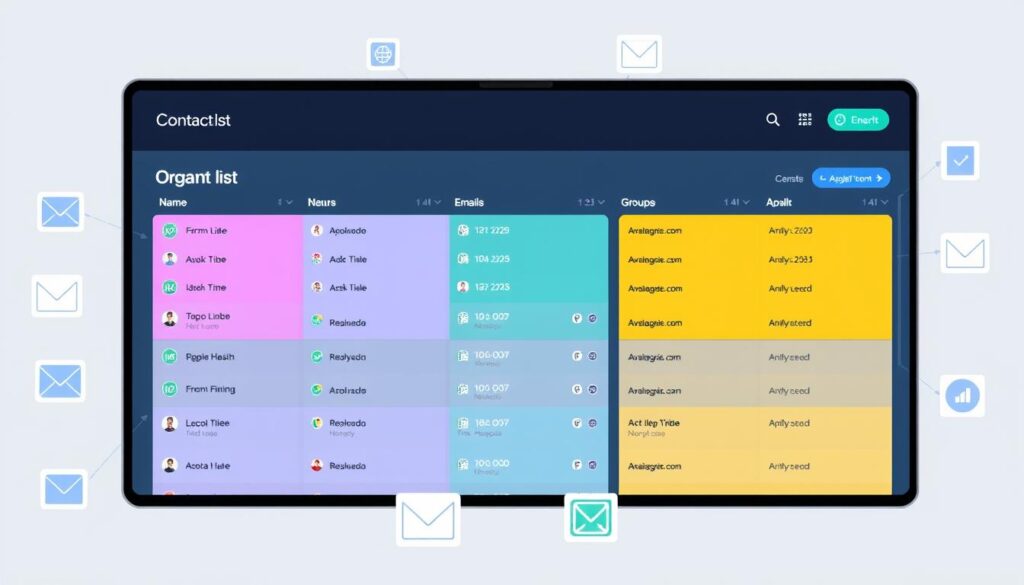
Building a strong email list is key to successful email marketing. GetResponse has tools to help you create, import, and manage your lists. These tools help you connect with your audience and grow your business.
Creating Contact Lists
Begin by setting up your first contact list in GetResponse. The platform uses a double opt-in process. This means your subscribers have given clear permission to receive your emails.
This approach keeps your lists clean and boosts your delivery rates. It’s because recipients have confirmed they want to hear from you.
Importing Existing Contacts
If you have contacts already, you can import them into GetResponse. The process is easy, allowing you to add your existing data. This helps you start building your email list right away.
List Management Best Practices
- Segment your contacts by demographics, interests, or purchase behavior. This way, you can send targeted and personalized content.
- Keep your email list building clean by removing inactive subscribers and bad email addresses. This helps keep engagement high.
- Use lead magnets like valuable resources or exclusive offers to encourage people to join your contact management list.
- Watch key email metrics like open rates, click-through rates, and conversions. Use this data to improve your list-building strategies.
By following these best practices for managing your email lists in GetResponse, you’re on the right path. You’ll build a solid foundation for your email marketing. This will help you engage with your audience in meaningful ways.
Creating Effective Email Templates
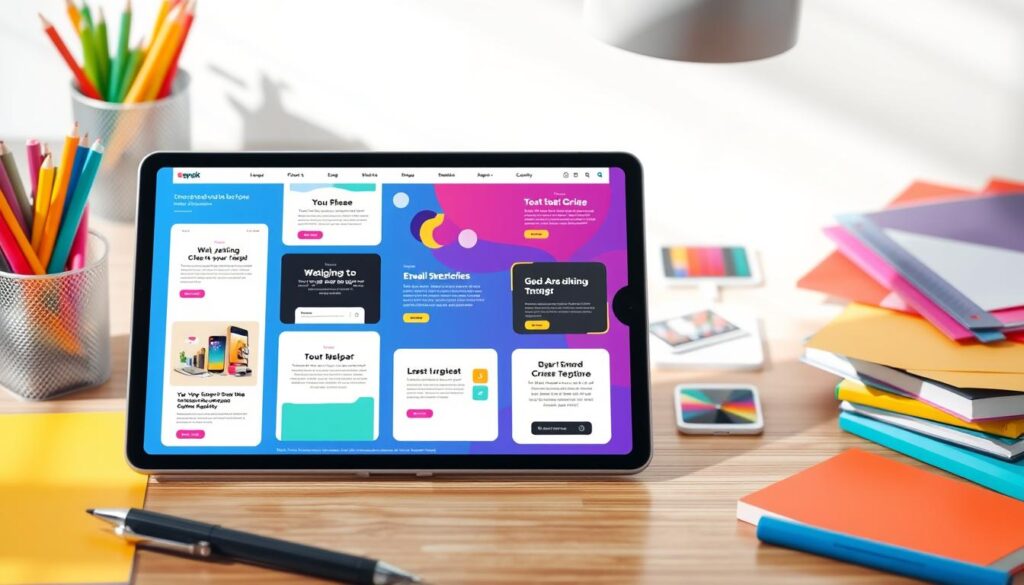
GetResponse has many customizable email templates for engaging newsletters and campaigns. Focus on catchy subject lines and preheaders to get more opens. Use clear, direct language and striking colors for your call-to-action (CTA) buttons. Make sure your email design matches your brand and works well on all devices.
GetResponse has dozens of HTML templates in over 20 categories for email marketing. You can start from scratch or import your own HTML template. You can paste from code, from ZIP, or from a URL.
Preheaders can boost open rates by over 7%. Yet, only 34.23% of emails have them. Emojis can also raise open rates by 3%, but only 4% of marketers use them. The best subject lines are specific, not just short.
Personalizing subject lines with names or locations can work well. Keep subject lines under 60 characters to avoid cuts. Sender names are key to higher open rates and should be clear and trustworthy.
Include your brand logo in your email templates to stand out. Make sure your design, including colors and typography, is consistent with your brand’s identity.
GetResponse’s drag-and-drop editor is easy to use for creating custom email templates. Their templates are also mobile-responsive. Use GetResponse’s analytics to track your email’s performance and consider A/B testing to improve your templates.
Designing Professional Newsletters and Campaigns
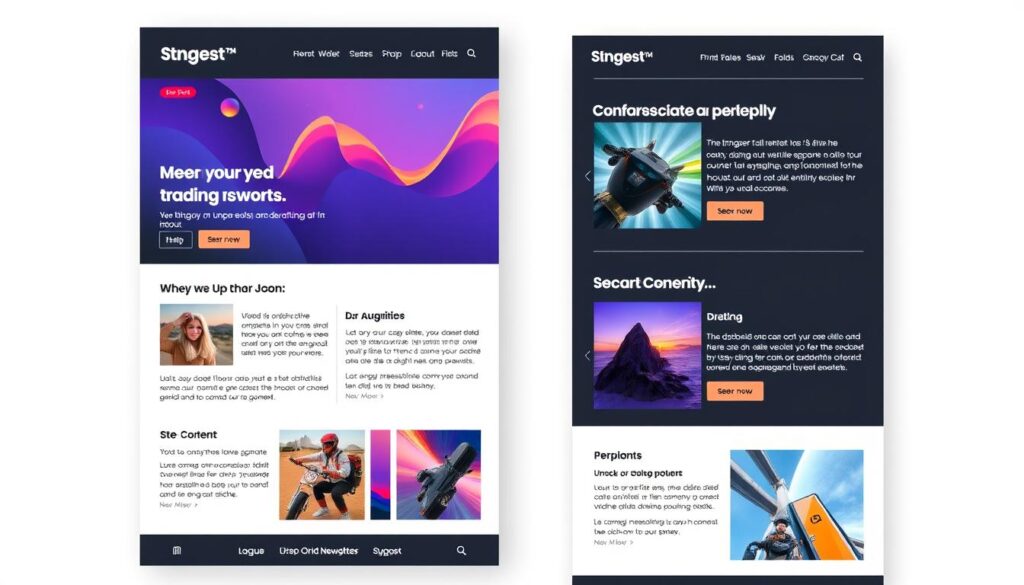
Making your GetResponse newsletters and email campaigns look good is key. It grabs your audience’s attention and boosts sales. GetResponse has many customizable email templates and design tools. These help you make newsletters and campaigns that speak to your subscribers.
Template Customization Options
GetResponse has over 150 free email newsletter templates. You can pick one that fits your brand’s look. Then, you can change colors, fonts, images, and layout to match your brand.
With the drag-and-drop email editor, adding your brand’s elements is easy. You can also add content and calls-to-action that grab attention.
Design Elements and Best Practices
When making your email campaign creation, focus on what grabs your audience. Use colors that make your calls-to-action pop. Keep your brand’s look the same in all your templates.
Also, make sure your subject lines are catchy, your preheader text is engaging, and your layout is balanced. This will help get more people to open and act on your emails.
Mobile Responsiveness Tips
In today’s world, making your mobile-friendly emails is a must. GetResponse templates adjust to fit any device. To make your emails even better for mobile, think about font size, image placement, and touch-friendly buttons.
“Over 30% of businesses consider newsletters as the best way to nurture leads, offering a return on investment of up to 3800%.”
GetResponse’s design tools and email marketing features help you make great newsletters and campaigns. They grab your audience’s attention and help your business succeed.
Setting Up Automated Email Sequences

In the world of GetResponse automation, email autoresponder sequences are key for connecting with your subscribers. They send out targeted messages at the right time. This helps nurture leads and build strong relationships.
Creating good autoresponder sequences starts with knowing your audience. It takes 7 to 10 messages before people notice you in email marketing. Using numbered lists in your emails can make them more exciting and something to look forward to.
Some businesses keep their autoresponders going for over 6 months. This shows they’re committed to long-term engagement. The number of emails in a sequence can vary, depending on your industry and audience.
It’s common to segment your email lists and put different customers on different email autoresponder sequences. Making your emails personal and using casual language can increase engagement. Also, your subject lines should grab attention to boost open rates.
Autoresponders can be set up to send at specific times or intervals after someone subscribes. For example, you can send emails on Day 0, Day 3, Day 7, and Day 14. You can send as many emails as you want, but be careful not to send too many at once to avoid overwhelming your contacts.
If you block your autoresponder on certain days, contacts will get the email on the earliest day allowed. With the right approach, GetResponse automation can help you strengthen your relationships with subscribers through email autoresponder sequences.
“Autoresponders can be your silent salespeople, working for you 24/7 to nurture leads and build relationships with your subscribers.”
| Metric | Performance |
|---|---|
| Open rate for automated emails | 51% |
| Click-through rate (CTR) for automated emails | 5.59% |
| Click-through rate (CTR) for triggered emails | 11.07% |
| Open rate for welcome emails | 83.63% |
| CTR for welcome emails | 16.60% |
| Open rate for automated email reminders for events like webinars | Up to 106.52% |
| CTR for automated email reminders for events like webinars | Up to 28.66% |
| Difference in open rates: Personalized emails vs. Non-personalized emails | 44.30% vs. 39.13% |
| Difference in bounce rates: Personalized emails vs. Non-personalized emails | 2.26% vs. 2.50% |
Advanced Segmentation Strategies

In digital marketing, targeting your audience well is crucial. GetResponse’s advanced features help you create personalized email campaigns. You can use data to send messages that match your audience’s interests and actions.
Creating Custom Segments
Begin by making custom segments based on demographics, purchase history, or how engaged they are. This way, you can tailor your content to their specific needs. For instance, you might have segments for those who love deals, frequent buyers, or seasonal shoppers.
Behavior-Based Targeting
Use behavior-based targeting to send content that matches your subscribers’ actions. By tracking their interactions, you can understand their interests. This approach keeps them engaged and boosts your email marketing success.
Dynamic List Management
GetResponse’s dynamic list management keeps your segments up to date as your list grows. This ensures your campaigns always reach the right audience. It keeps your email marketing efforts effective and relevant.
Mastering these advanced strategies can unlock your GetResponse’s full potential. Personalize your campaigns, improve engagement, and see better results for your business.
| Segmentation Approach | Key Considerations | Benefits |
|---|---|---|
| Demographic Segmentation | Age, gender, income, location | Tailored messaging, improved relevance |
| Psychographic Segmentation | Interests, values, lifestyle, personality | Deeper customer understanding, emotional connection |
| Behavioral Segmentation | Purchase history, engagement, website activity | Personalized product recommendations, targeted campaigns |
| Benefit-Sought Segmentation | Perceived value, problem-solving | Increased conversion rates, higher customer satisfaction |
“85% of customers prefer brands that treat them as individuals. Effective email list segmentation is the key to delivering personalized experiences that build brand loyalty.”
Maximizing Email Deliverability Rates
Getting your GetResponse emails to the inbox is key for email marketing success. Keep your email list clean by using double opt-in and regular list checks. This helps remove inactive contacts, boosting engagement and avoiding spam flags.
Creating catchy subject lines and preheaders can boost open rates. Use personalization and dynamic content to make emails more appealing. Offering valuable content keeps subscribers interested and reduces complaints or unsubscribes.
Watch bounce rates and spam complaints closely to spot and fix issues fast. Stick to email marketing best practices and follow anti-spam laws. This keeps your emails welcome and your sender reputation strong. By doing these things, you can improve your GetResponse email deliverability and succeed more with your campaigns.
FAQ
What is GetResponse and how can it help with email marketing?
How do I set up my GetResponse account and get familiar with the dashboard?
What are the key strategies for successful email marketing with GetResponse?
How do I build an email list in GetResponse?
How can I create effective email templates and newsletters in GetResponse?
What are the best practices for designing professional newsletters and campaigns in GetResponse?
How do I set up automated email sequences in GetResponse?
How can I use advanced segmentation in GetResponse?
What are the best practices for maximizing email deliverability with GetResponse?
Source Links
- https://www.getresponse.com/blog/email-marketing-for-beginners
- https://www.getresponse.com/resources/guides/how-to-create-an-email-list-the-right-way
- https://www.getresponse.com/blog/getting-started-with-marketing-automation
- https://automationbridge.com/getting-started-getresponse-email-marketing/
- https://www.emailtooltester.com/en/reviews/getresponse/tutorial/
- https://www.getresponse.com/help/how-can-i-grow-my-business-with-getresponse-ecommerce-features.html
- https://www.getresponse.com/blog/essential-guide-to-building-an-email-marketing-automation-strategy
- https://www.getresponse.com/blog/email-marketing-best-practices
- https://www.getresponse.com/blog/email-list-building-ideas
- https://www.getresponse.com/resources/guides/how-to-plan-and-send-your-first-email-marketing-campaign
- https://www.getresponse.com/help/how-to-find-my-templates-and-work-with-them.html
- https://www.getresponse.com/blog/email-design-best-practices
- https://lite1.6.siitgo.com/blog/index.php/2024/09/11/how-to-create-effective-email-templates-with-getresponse/
- https://www.getresponse.com/blog/how-to-create-an-email-newsletter
- https://andrewrezk.com/getting-started-with-getresponse/
- https://www.getresponse.com/blog/create-simple-autoresponder-series-keep-leads-hot
- https://www.getresponse.com/help/how-do-i-create-an-autoresponder.html
- https://www.getresponse.com/blog/20-automated-emails
- https://www.getresponse.com/blog/ecommerce-email-segmentation
- https://www.getresponse.com/blog/segmenting-your-list
- https://www.getresponse.com/blog/behavioral-segmentation-examples
- https://www.getresponse.com/blog/email-optimization-strategies
- https://www.getresponse.com/blog/improve-email-deliverability
- https://www.getresponse.com/blog/10-easy-ways-increase-email-click-rates

