Email marketing is still a key way for businesses to promote their products and connect with customers. Mailchimp offers many tools to help you make and manage great email campaigns. This guide will teach you how to use Mailchimp like an expert, whether you’re starting or improving your email marketing.
Key Takeaways
- Email marketing is a crucial strategy for growing businesses of all sizes
- Mailchimp provides powerful tools to create personalized email campaigns and automations
- Mailchimp’s e-commerce integration helps collect valuable customer data to target campaigns effectively
- Email marketing originated in 1978 and remains effective due to its ability to reach a predetermined target audience
- Mastering email marketing strategies and Mailchimp’s features can help you generate more sales and strengthen customer relationships
Understanding Email Marketing Fundamentals and Its Evolution

Email marketing has grown a lot since 1978. The first promotional email was sent to 400 people, making $13 million in sales. Today, it’s a key tool for businesses, offering great reach and engagement.
The Birth of Email Marketing in 1978
The first commercial email was sent in 1978 by Gary Thuerk. It was to 400 potential customers. This move made $13 million in sales, showing email’s huge potential.
Why Email Marketing Remains Effective Today
Email marketing is still important today. With 4.4 billion email users by 2024, it reaches a lot of people. It also adapts to new technologies, like mobile, making it effective.
The ROI of Email Marketing
Email marketing’s ROI is clear. Campaign Monitor says you get $38 for every $1 spent. This makes it a cost-effective marketing channel, essential for businesses.
| Email Marketing Platform | Key Features | Pricing |
|---|---|---|
| MailChimp |
|
Free version available, paid plans start at $11/month |
| Constant Contact |
|
Paid plans start at $20/month |
| RD Station |
|
Paid plans only, starting at $99/month |
| GetResponse |
|
Free version available, paid plans start at $15/month |
Email marketing is still a key tool in marketing. It helps businesses reach their audience and get results. Knowing email marketing’s history and basics helps marketers use it well.
How to Use Mailchimp for Email Marketing

Mailchimp is a top email marketing platform that makes it easy to connect with your audience. It has a simple interface and lots of features. This helps businesses and individuals send out great emails. Whether you’re new or experienced, Mailchimp’s tools are easy to use.
You can manage your email lists, design cool templates, and track your campaigns’ success. It’s all about making email marketing simple.
Manage Your Email Lists with Ease
Mailchimp makes it simple to handle your email lists. You can create custom signup forms and segment your audience. You can also import your contacts easily.
Its interface is user-friendly. This means you can keep your lists up-to-date. You’ll make sure you’re sending messages to the right people.
Design Responsive Email Templates
Creating beautiful, mobile-friendly emails is easy with Mailchimp’s templates. You can customize the design and content to fit your brand. The templates work well on any device.
This means your emails will always look great. You’ll get more engagement from your campaigns.
Analyze and Optimize Your Campaigns
Mailchimp has great tools for tracking your email marketing success. You can see how many people opened your emails and clicked on links. This helps you know what’s working and what needs improvement.
Mailchimp’s insights help you make better decisions. You can optimize your future campaigns for even better results.
| Mailchimp Feature | Description |
|---|---|
| List Management | Easily create and maintain email subscriber lists, with options for segmentation and automation. |
| Email Design | Access a wide range of responsive email templates and customization tools to create visually engaging campaigns. |
| Performance Tracking | Analyze key metrics like open rates, click-through rates, and conversions to optimize your email marketing strategy. |
Mailchimp is a great choice for anyone looking to improve their email marketing. It’s easy to use, has powerful features, and offers detailed reports. Whether you want to grow your list, create stunning campaigns, or understand your audience better, Mailchimp can help.
Setting Up Your Mailchimp Account for Success

Starting an email marketing strategy begins with setting up your Mailchimp account. First, create your email list, the base of your campaigns. Mailchimp offers easy signup form options to collect subscriber info, like demographics and preferences.
Creating Your First Email List
Begin by going to the “Audience” section in your Mailchimp dashboard and clicking “Create List.” Customize the list settings, like the list name and contact info. You can also adjust the signup form fields to get the data you need for better targeting.
Configuring Account Settings
After setting up your list, explore and adjust your Mailchimp account settings. Update your profile, set up two-factor authentication for security, and link your email or social media. These steps make sure your account fits your business needs.
Understanding Mailchimp’s Interface
Get to know the Mailchimp interface to use it well. Check out the Campaigns, Audience, and Reports sections to manage your email marketing. Mailchimp’s design is easy to use, helping you create, send, and track your campaigns.
By carefully setting up your Mailchimp account, you’re ready to use its powerful tools for success. A strong start is crucial for a growing email list and engaging content for your subscribers.
Building and Growing Your Email List Effectively

Expanding your email list is key to your email marketing success. Offer valuable content or incentives to get email addresses. This way, you can grow your subscriber base and connect with a loyal audience. Use lead magnets like exclusive discounts or free resources to encourage signups.
Place opt-in forms on your website, social media, and other digital spots to collect email addresses. Mailchimp users saw their list grow by 50.8% after adding a pop-up form. Also, targeting similar audiences can lead to a 29% better ROI than just interest targeting.
Use social media to grow your email list. Instagram, with over one billion active users, and TikTok, growing fast, are great for promoting opt-in offers. YouTube and Facebook ads can also turn leads into loyal customers.
| Tactic | Potential Impact |
|---|---|
| Lead magnets | Increase in sign-ups by 50.8% |
| Audience targeting | 29% better ROI than interest targeting |
| Social media promotion | Tap into vast audiences on platforms like Instagram and TikTok |
Keep your email list clean by removing inactive subscribers. Stay updated with best practices like offering incentives and streamlining signups. This will help you keep growing your email list effectively.
Creating Engaging Email Templates and Designs
Email design is key in email marketing. It grabs your audience’s attention and boosts engagement. Mailchimp offers many pre-built email templates. These can be customized to fit your brand’s style and message.
Customizing Pre-built Templates
Mailchimp’s email templates are easy to use and versatile. They help you create beautiful emails quickly. Whether it’s a newsletter, promotional offer, or transactional message, Mailchimp has you covered.
With a wide range of templates, you can find one that matches your brand. This ensures your emails resonate with your audience.
Design Best Practices for Higher Engagement
- Use clear and concise content to get your message across.
- Add compelling visuals like images and graphics to enhance the design.
- Make sure your call-to-action buttons stand out to encourage action.
- Personalize your emails by addressing recipients by name or referencing their interests.
Mobile-Responsive Design Elements
In today’s mobile world, your emails must be mobile-friendly. Mailchimp’s templates work well on all devices. They include design features that adjust for different screens, ensuring your emails are easy to read and engaging.
Try out different designs and see what works best for your audience. With Mailchimp’s tools and design best practices, you can create emails that grab attention and drive results for your business.
| Email Template Type | Key Features | Customization Options |
|---|---|---|
| Abandoned Cart Recovery |
|
|
| Win-Back Campaign |
|
|
| Order Confirmation |
|
|
“The move to templates has allowed businesses to focus more on content creation, with beautifully branded emails created with ease.”
– Kelly O’Connell, Senior Design & Marketing Manager, Museum of Contemporary Art Denver
Mastering Email Segmentation and Personalization
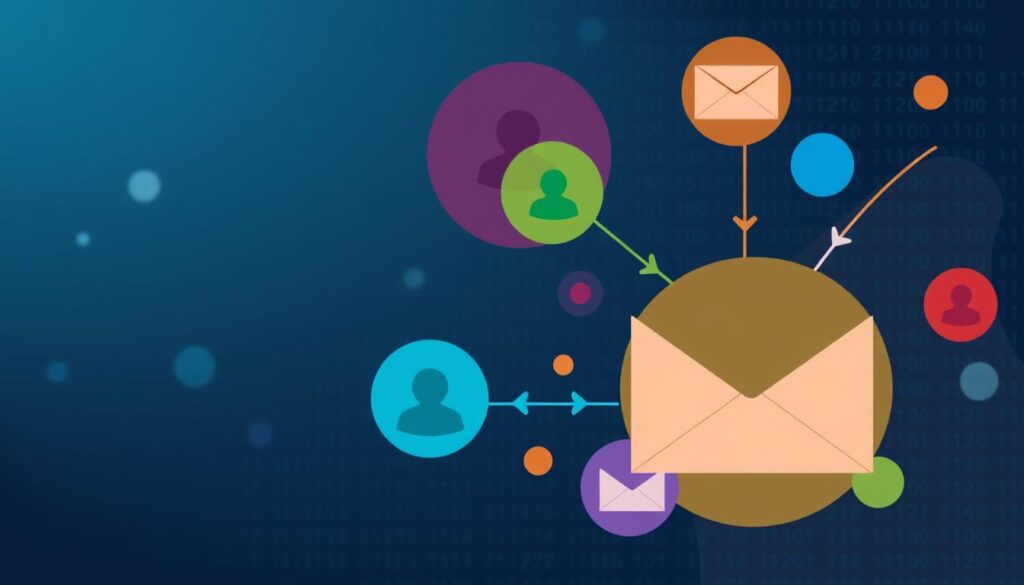
In email marketing, segmentation and personalization are crucial. They help increase engagement and conversion rates. Mailchimp’s tools make it easy to create campaigns that connect with your audience.
Segmenting your audience lets you group your email list by purchase history, engagement, and demographics. Personalized messages for each group make your emails more relevant and valuable.
- Use Mailchimp’s segmentation to create custom groups based on specific criteria.
- Make emails personal with merge tags, like the recipient’s name, for a more engaging feel.
- Show different content in your emails based on user preferences or behavior with dynamic content.
Personalization elevates your email marketing by tailoring content to each subscriber’s needs and interests. Using data, you can craft messages that truly resonate with your audience. This leads to higher open rates, click-through rates, and conversions.
| Metric | Importance |
|---|---|
| Open Rate | Shows interest and engagement, key for judging campaign success and audience interest. |
| Click-Through Rate (CTR) | Shows how well email content prompts action, like clicking links, showing interest and potential conversion. |
| Conversion Rate | Shows how well email campaigns turn leads into customers, a key success metric. |
| Bounce Rate | Indicates email delivery issues, like old email addresses or technical problems, affecting campaign reach. |
With Mailchimp’s advanced features, you can craft email campaigns that are tailored. This boosts audience engagement and drives results for your business.
Implementing Automated Email Campaigns

In the world of email marketing, email automation is a big change. Mailchimp’s features let businesses make drip campaigns and automated workflows. These help engage subscribers at key points in their journey.
Welcome Series Setup
A warm welcome is key to a strong relationship. Mailchimp makes it easy to create a welcome series for new subscribers. These emails are very effective, getting up to 4 times more reads and 5 times more clicks than regular emails.
They can also boost revenue by up to 320% per email.
Abandoned Cart Recovery
Abandoned carts are a big issue in e-commerce, with 70% of shoppers leaving items. Mailchimp’s abandoned cart recovery emails can help get these sales back. Personalized reminders and incentives can encourage customers to come back and buy.
Post-Purchase Follow-ups
The journey doesn’t end after a purchase. Mailchimp lets you send post-purchase follow-up emails. These can ask for feedback, encourage reviews, and suggest more products or services.
Personalized recommendations in these emails can increase sales by 150% on average.
Using these automated email campaigns can make marketing easier and improve customer engagement. Mailchimp’s platform is easy to use, helping you stay competitive and get the most from your email marketing.
Analyzing Campaign Performance and Metrics

In the world of email marketing, knowing how your campaigns perform is key. Mailchimp’s analytics tools give you lots of data to track and improve your efforts.
Start by looking at your email analytics, like open rates, click-through rates, and conversion rates. These numbers tell you how well your content is doing. Check your campaign metrics often to find ways to get better and adjust your plan.
Try A/B testing to make your subject lines, content, and send times better. This way, you can see what works best with your subscribers and boost your performance tracking.
Keep an eye on how many subscribers you have and how they engage. This helps you spot trends and make better choices for your email marketing.
“Email marketing is still a top choice for businesses because it’s effective and gives a good return on investment. With Mailchimp’s analytics, you can get the most out of your email campaigns and achieve great results.”
The secret to great email marketing is to always analyze your results, learn from them, and keep improving. With Mailchimp’s detailed analytics tools, you’ll have all the data you need to make smart choices and take your email marketing to the next level.
Conclusion
Successful email marketing with Mailchimp needs a smart plan. This includes building a strong email list and making eye-catching campaigns. It also means looking at how well your emails do.
Mailchimp has great tools to help you. Its easy-to-use interface and smooth connections with sites like WooCommerce and WordPress make your job easier. By always improving your strategy, you can make your email marketing better and get great results.
Mailchimp is used by 11 million people who send over 18 billion emails every month. It’s proven to be very effective, with an average return on investment (ROI) of $36 for every $1 spent. By using Mailchimp well and having a solid email plan, your business can grow and connect with more customers.
FAQ
What is the history of email marketing?
Why is email marketing still an effective marketing strategy?
What is the history of email marketing?
Why is email marketing still an effective marketing strategy?
FAQ
What is the history of email marketing?
Email marketing started in 1978 with the first promotional email sent to 400 people. It made million in sales. It’s still popular because it targets specific groups and keeps up with new tech.
Why is email marketing still an effective marketing strategy?
Email marketing is still good because it can reach specific people and keep up with new tech. It’s also very profitable, with a return for every
FAQ
What is the history of email marketing?
Email marketing started in 1978 with the first promotional email sent to 400 people. It made $13 million in sales. It’s still popular because it targets specific groups and keeps up with new tech.
Why is email marketing still an effective marketing strategy?
Email marketing is still good because it can reach specific people and keep up with new tech. It’s also very profitable, with a $38 return for every $1 spent, according to Campaign Monitor.
What are the key features and benefits of using Mailchimp for email marketing?
Mailchimp makes email marketing easy with tools for managing lists and creating campaigns. You can make custom signup forms and segment your audience. It’s easy to use, great for both new and experienced marketers.
How do I set up a Mailchimp account and get started with email marketing?
Start by making an email list and setting up your account. Use signup forms to get subscriber info. Learn Mailchimp’s interface to manage your campaigns well. Customize fields to get useful data for better emails.
What are effective strategies for building and growing my email list?
Grow your list by offering something valuable for email addresses. Use discounts or free stuff as incentives. Put opt-in forms on your website and social media. Clean your list often to keep it active and engaged.
How do I create engaging email templates and designs?
Use Mailchimp’s templates and make them your own. Follow design tips for clear content and good visuals. Make sure they look good on mobiles, as many people check emails on phones. Try different designs to see what works best.
How can I use email segmentation and personalization to improve my campaigns?
Use Mailchimp’s tools to send targeted emails based on subscriber data. Personalize emails with merge tags for names and other info. Create segments for better campaign results.
What types of automated email campaigns can I set up with Mailchimp?
Set up automated emails for different stages of the customer journey. Welcome new subscribers and remind them about left-behind items. Follow up after purchases to get feedback and encourage more buys. Use Mailchimp’s automation to make these easier.
How can I track and analyze the performance of my email campaigns?
Use Mailchimp’s analytics to see how your campaigns are doing. Look at open rates, click-through rates, and more. Test different things to improve your emails. Always check how your campaigns are doing to get better.
spent, according to Campaign Monitor.
What are the key features and benefits of using Mailchimp for email marketing?
Mailchimp makes email marketing easy with tools for managing lists and creating campaigns. You can make custom signup forms and segment your audience. It’s easy to use, great for both new and experienced marketers.
How do I set up a Mailchimp account and get started with email marketing?
Start by making an email list and setting up your account. Use signup forms to get subscriber info. Learn Mailchimp’s interface to manage your campaigns well. Customize fields to get useful data for better emails.
What are effective strategies for building and growing my email list?
Grow your list by offering something valuable for email addresses. Use discounts or free stuff as incentives. Put opt-in forms on your website and social media. Clean your list often to keep it active and engaged.
How do I create engaging email templates and designs?
Use Mailchimp’s templates and make them your own. Follow design tips for clear content and good visuals. Make sure they look good on mobiles, as many people check emails on phones. Try different designs to see what works best.
How can I use email segmentation and personalization to improve my campaigns?
Use Mailchimp’s tools to send targeted emails based on subscriber data. Personalize emails with merge tags for names and other info. Create segments for better campaign results.
What types of automated email campaigns can I set up with Mailchimp?
Set up automated emails for different stages of the customer journey. Welcome new subscribers and remind them about left-behind items. Follow up after purchases to get feedback and encourage more buys. Use Mailchimp’s automation to make these easier.
How can I track and analyze the performance of my email campaigns?
Use Mailchimp’s analytics to see how your campaigns are doing. Look at open rates, click-through rates, and more. Test different things to improve your emails. Always check how your campaigns are doing to get better.
What are the key features and benefits of using Mailchimp for email marketing?
How do I set up a Mailchimp account and get started with email marketing?
What are effective strategies for building and growing my email list?
How do I create engaging email templates and designs?
How can I use email segmentation and personalization to improve my campaigns?
What types of automated email campaigns can I set up with Mailchimp?
How can I track and analyze the performance of my email campaigns?
What are the key features and benefits of using Mailchimp for email marketing?
How do I set up a Mailchimp account and get started with email marketing?
What are effective strategies for building and growing my email list?
How do I create engaging email templates and designs?
How can I use email segmentation and personalization to improve my campaigns?
What types of automated email campaigns can I set up with Mailchimp?
How can I track and analyze the performance of my email campaigns?
Source Links
- https://mailchimp.com/resources/email-marketing-field-guide/
- https://groupboss.io/blog/email-marketing-strategy/
- https://rockcontent.com/blog/email-marketing-for-beginners/
- https://egyptinnovate.com/en/أدوات-الابتكار/email-marketing-mailchimp
- https://community.hubspot.com/t5/Tips-Tricks-Best-Practices/Marketing-Hub-Fundamentals-Training-Highlights-amp-Resources/m-p/392205
- https://kinsta.com/blog/how-to-use-mailchimp/
- https://mailchimp.com/resources/email-marketing-strategy/
- https://blog.viewed.video/10-mailchimp-tips-to-improve-your-email-marketing-results
- https://mailchimp.com/help/getting-started-with-mailchimp/
- https://mailchimp.com/resources/mailchimp-101/
- https://mailchimp.com/help/create-an-account/
- https://mailchimp.com/resources/how-to-build-your-email-list/
- https://mailchimp.com/resources/grow-your-email-marketing-audience/
- https://mailchimp.com/features/email-templates/
- https://mailchimp.com/help/create-a-template-with-the-template-builder/
- https://mailchimp.com/resources/email-marketing-design/
- https://medium.com/@mandalaalok1244/mastering-email-marketing-with-mailchimp-a-comprehensive-guide-8ddbca528d5d
- https://www.domestika.org/en/blog/11196-mastering-email-marketing-with-mailchimp
- https://www.thesmallbusinesslist.com/our-partner-blog/mastering-email-marketing-with-mailchimp-a-complete-guide-for-small-businesses
- https://mailchimp.com/help/create-an-automation/
- https://mailchimp.com/marketing-glossary/email-automation/
- https://mailchimp.com/resources/how-to-measure-your-email-marketing-success/
- https://mailchimp.com/help/about-email-analytics/
- https://www.elegantthemes.com/blog/marketing/mailchimp-email-marketing
- https://mailchimp.com/resources/how-to-write-email/

