Email marketing is a key tool for businesses of all sizes. Mailchimp is a leading platform with over 10 million users. It offers features for creating custom email campaigns and building a strong email list.
A good email list is the base of successful marketing. It lets you share stories, promote products, and turn subscribers into customers.
Key Takeaways:
- Mailchimp is a popular email marketing platform used by over 10 million businesses and individuals.
- A well-managed email list is crucial for successful marketing strategies, enabling businesses to connect with customers and drive growth.
- Mailchimp offers a range of tools and features to help you create custom email campaigns, measure their performance, and build a strong email list.
- Building an email list in Mailchimp involves setting up your account, creating lists, configuring list settings, and using various list-building techniques.
- Effective list management strategies, such as segmentation, engagement monitoring, and list cleaning, are essential for maintaining a healthy and engaged email list.
Understanding Mailchimp Lists and Their Importance

In the world of email marketing, Mailchimp lists are key. They are databases of your subscribers’ contact info. These people have chosen to get your emails. Good email list management is vital for reaching and growing your audience.
What is a Mailchimp List?
A Mailchimp list is a special part of the platform. Each list has its own signup forms, data, and reports. Lists help you organize and segment your Mailchimp contact list. This way, you can send more relevant content to your audience.
Why Email Lists Matter for Business Growth
Having a good email list is essential for business growth. It lets you talk directly to your most interested customers. You can build relationships, share valuable content, and turn leads into customers.
Key Benefits of Mailchimp List Management
- Improved Targeting: Mailchimp’s tools help you segment your list. This means your campaigns reach the right people.
- Enhanced Engagement: Sending relevant content boosts engagement. You’ll see higher open and click-through rates.
- Better Business Results: A well-managed list can lead to more sales and loyal customers. It also improves your marketing ROI.
Remember, your Mailchimp list should only have people who’ve given you permission to contact them. Keeping your audience engaged is crucial for your list growth strategies.
Getting Started with Mailchimp Account Setup
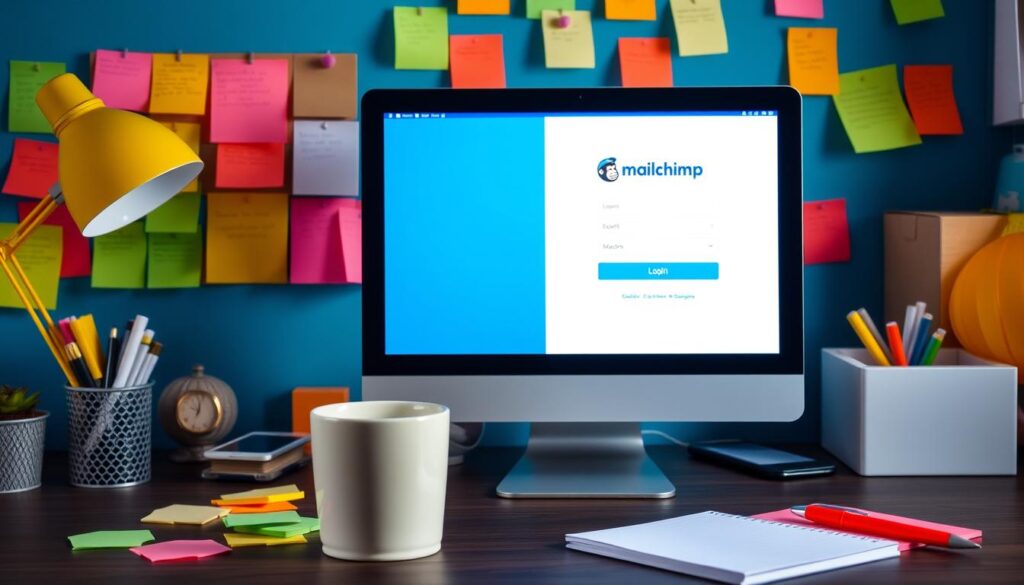
Mailchimp makes setting up your account easy and fun. It guides you through the basics with a playful touch. While setting up is quick, creating your first mailing list is key to success.
To start, visit the Mailchimp website and click “Sign Up Free.” You’ll need to enter your name, business name, and email. After that, you’ll get an email to activate your account.
Remember to verify your email domain. This step helps ensure your emails reach your subscribers. Mailchimp will help you through this process, usually by adding code to your website’s DNS settings.
Mailchimp also lets you invite team members with different roles. You can give them access to your account, like viewer or admin. This is great for working with a team.
Mailchimp has various pricing plans, from free to Pro. The free plan is perfect for small businesses, allowing up to 2,000 subscribers and 10,000 emails a month.
As you explore Mailchimp account setup and email marketing setup, you’ll find many customization options. These include designs for signup forms and email campaigns. Mailchimp is easy to use, with helpful guides at every step.
The Mailchimp setup is just the start of your email marketing journey. After setting up, focus on building your list and creating engaging content. Mailchimp’s user-friendly design will help you succeed in email marketing.
How to Build a List in Mailchimp
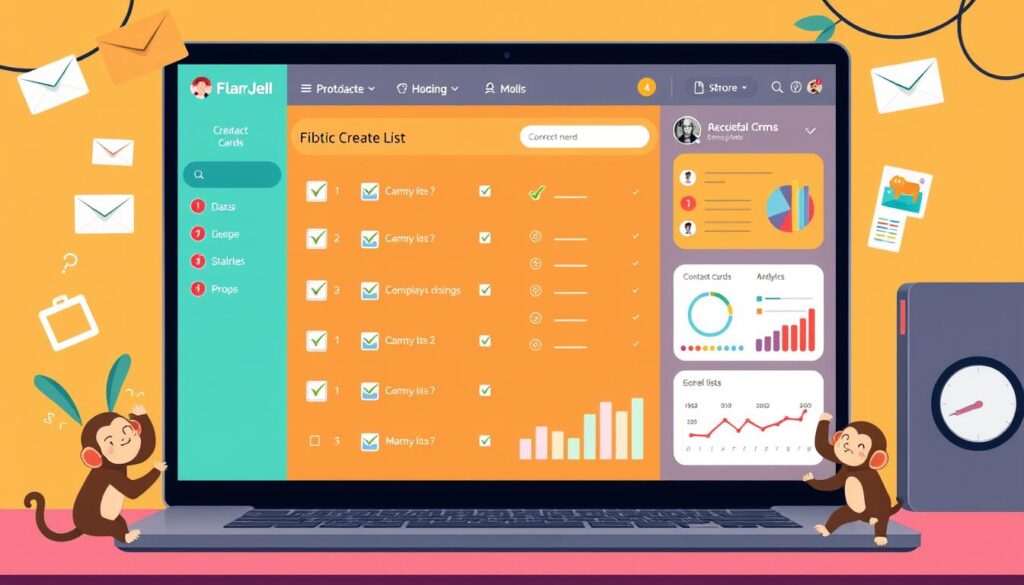
Building an email list is key to growing your business. Mailchimp, a top email marketing tool, makes it simple. To start, go to the “Lists” section in your dashboard and click “Create List.” Then, fill in the list name, default “From” email address, and default “From” name.
Creating Your First List Step by Step
- Log in to your Mailchimp account and click on the “Lists” tab in the left-hand menu.
- Click the “Create List” button to get started.
- Enter a descriptive and professional-sounding list name. This is how your subscribers will identify your list.
- Provide the default “From” email address and default “From” name that will be used for emails sent to your list.
- Customize the list settings, such as enabling double opt-in or adding custom signup fields, to collect valuable subscriber information.
- Review and confirm the list details, then click “Create List” to finalize the process.
Essential List Settings Configuration
After creating your list, set up the essential settings. Enable double opt-in to make sure subscribers agree to receive emails. Add custom signup fields to get more info about your audience. Also, set up email notifications for new signups.
List Naming Best Practices
Choosing a good list name is important. Use a name that shows your brand, product, or service. Avoid generic or vague names. Keep it short and professional for easy recognition.
“The success of your email marketing campaign depends heavily on the quality of your email list. Invest time in building a targeted and engaged audience through Mailchimp’s list management features.”
Setting Up Sign-up Forms for List Growth

Mailchimp has many signup form options to help grow your email list. You can choose from simple hosted forms to advanced customizable ones. This makes it easy to add new subscribers and grow your list.
Mailchimp’s hosted signup forms are easy to customize and work well on your website and other digital places. They also have GDPR compliance and Google reCAPTCHA to fight spam. For a focused approach, you can create a dedicated signup page with the Landing Page form.
For more control and branding, Mailchimp offers embedded and pop-up forms. These can be added to your website or used alone. You can also use WordPress plugins, Squarespace integrations, and other add-ons to set up forms easily.
If you know coding, the Mailchimp Form API lets you create unique signup experiences. You can design special form fields, connect with other platforms, and track how well your forms do. But, it’s best to get help from a Mailchimp Expert or developer for custom forms.
To grow your list well, try out different signup forms and see what works best. Try hosted forms, landing pages, pop-ups, and custom integrations. Mailchimp’s tools let you adjust and improve your list-building plan for better results.
Importing Existing Contacts to Mailchimp
Mailchimp makes it easy to add your contacts to your email list. You can use a CSV or TXT file, or connect with other apps. Let’s look at how you can import contacts into your Mailchimp account.
Supported File Formats for Import
Mailchimp accepts CSV or TXT files for importing contacts. Make sure your file has an email column and follows Mailchimp’s rules. This makes adding contacts smooth and successful.
Manual Contact Addition Methods
- Copy and paste email addresses directly into Mailchimp
- Manually add individual contacts through the Mailchimp interface
- Import contacts from your mobile phone’s address book
Third-party Integration Options
Mailchimp also supports imports from platforms like Shopify, QuickBooks Online, Salesforce, and WooCommerce. This lets you sync your customer data with Mailchimp. Your email list will always be up-to-date.
| Supported Integration | Key Benefits |
|---|---|
| Shopify | Sync your Shopify customer data with Mailchimp to stay connected with your ecommerce audience. |
| QuickBooks Online | Automatically import your QuickBooks customer contacts into Mailchimp for targeted marketing. |
| Salesforce | Connect your Salesforce CRM data with Mailchimp to nurture leads and stay in touch with customers. |
| WooCommerce | Sync your WooCommerce store’s customer information with Mailchimp for seamless ecommerce marketing. |
Mailchimp makes it simple to grow your email list. Whether you import contacts manually or use integrations, you can start sending targeted campaigns. This helps you engage more with your audience.
Creating Effective Pop-up Forms for List Building
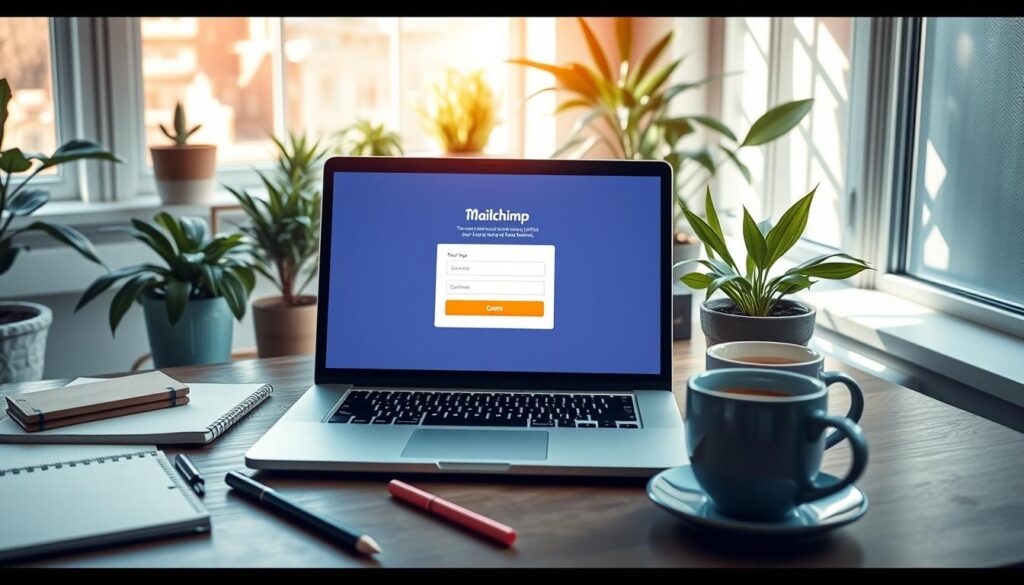
Mailchimp pop-up forms are great for growing your email list. They can increase your list by up to 50.8% after you start using them. These forms grab attention and can help you get more subscribers.
To make effective pop-up forms, focus on good design. Use catchy headlines, clear descriptions, and simple fields. Also, make sure your call-to-action buttons are compelling. Show the pop-up at the right time to get more people to sign up.
Mailchimp’s pop-up forms are easy to customize and work well on mobile devices. You don’t need to know how to code. Use them to get customer info before they buy, offering discounts or free products to get them to sign up. This helps you send out marketing, newsletters, and personalized emails to keep customers engaged.
These forms work with email marketing software to sort your list based on where customers are in their buying journey. You can choose between single opt-in and double opt-in, affecting how good your subscribers are. Mobile-friendly forms make sure everyone can use your website, no matter their device.
You can make pop-up forms fit your brand and control when they show up. Use things like promo codes or special content to get more people to sign up. It’s important to keep an eye on how well your forms are doing, so you can make them better.
Send welcome emails, onboarding series, and personalized content to new subscribers. Use the info you get from these forms to make your marketing more personal and effective.
Mailchimp Pop-up Form Best Practices
- Use minimal form fields for quick sign-ups
- Offer unique incentives to encourage sign-ups
- Design visually appealing pop-ups to enhance user experience
- Monitor form performance and refine based on data
- Leverage segmentation to deliver personalized content
| Feature | Benefit |
|---|---|
| Customizable pop-up forms | Ability to match branding and control timing |
| Single and double opt-in options | Flexibility in signup process and subscriber quality |
| Mobile-friendly design | Enhanced user experience for cross-device audiences |
| Integrations with email marketing | Seamless list segmentation and personalized campaigns |
“Mailchimp’s pop-up forms have been a game-changer for our email list building efforts, helping us grow our subscriber base by over 50%.”
Leveraging Social Media to Grow Your Email List

Social media is key for businesses to reach their audience and grow their email lists. By linking your Mailchimp account with popular social media, you can find many ways to add more subscribers. This also helps increase engagement.
Facebook Ads Integration
Facebook Ads is a great tool for building your list. Mailchimp’s connection with Facebook Ads lets you target similar audiences to your current subscribers. This approach can lead to a 29% better return on investment compared to targeting by interest alone.
Instagram and TikTok Strategies
Instagram, with over 1 billion users, is a great place to grow your list. Use eye-catching photos, engaging captions, and Instagram Stories to get people to sign up for your Mailchimp list. TikTok, popular with the young crowd, is also a good platform for promoting your list with fun, shareable content.
YouTube List Building Techniques
YouTube, the second-largest search engine, is also a powerful tool for list building. Add email list sign-up CTAs in your video descriptions, end screens, and cards. This way, you can turn your YouTube viewers into email subscribers by offering valuable content and exclusive updates.
Using Mailchimp with social media can really boost your email list growth. Social media’s wide reach and engagement can help you grow your subscriber base. This leads to stronger connections with your audience and more leads and conversions for your business.
List Management and Segmentation Strategies

Effective Mailchimp list management and email list management strategies are more than just growing your list. They’re about segmenting your audience and making your messages personal. This way, you can reach people in a way that matters to them.
Mailchimp has great tools for making custom groups, tags, and segments. These help you target specific parts of your list. By keeping an eye on how your list does and making smart changes, you can stay relevant. This boosts engagement and helps your business grow.
Segment Your Audience with Precision
Segmentation is crucial for personalized marketing. Mailchimp’s pre-built segments are a good start. They let you target people based on where they are, how they engage, and how they joined your list. But the real magic is in creating your own custom segments:
- Use demographic data like age, gender, and income to find the right people
- Segment by location, language, or time zone for global campaigns
- Track what people do, like what they buy or how they engage with emails
- Group people by where they are in the sales process for better messages
- Distinguish between in-store and online shoppers for better cross-channel plans
Mailchimp makes it easy to mix and match criteria for super-targeted groups.
Harness the Power of Personalization
After setting up your segments, it’s time to make messages that really speak to each group. Segmented campaigns usually do better, with content that’s shorter and more to the point. This helps avoid people unsubscribing. By knowing what each contact likes and needs, you can build stronger relationships.
Mailchimp’s free Customer Retention Kit is a great tool for improving how you keep customers. With these tools, you can take your Mailchimp list segmentation and email list management strategies to the next level. This will help your business grow and keep people engaged.
Best Practices for Email List Maintenance
Keeping your email list clean and active is key to your Mailchimp campaigns’ success. Regularly clean your list, watch engagement metrics, and use strategies to keep subscribers. This will make your email outreach more effective.
List Cleaning Guidelines
Check your subscriber list often and remove inactive or bad contacts. This keeps you in line with email laws like CAN-SPAM and GDPR. It also boosts your open and click rates by focusing on active people. Try to clean your list every 6 to 12 months to keep it fresh and correct.
Engagement Monitoring Tips
Use Mailchimp’s tracking to watch important metrics like open and click rates. This info shows you trends and what your audience likes. Use it to tweak your emails for better results.
Subscriber Retention Strategies
To keep your list healthy, try re-engagement campaigns for inactive subscribers. Send them targeted emails to see if they’re still interested. Also, make it easy for them to change their preferences. This keeps your list in line with GDPR and your emails relevant.
FAQ
What is a Mailchimp List?
Why are email lists important for business growth?
What are the key benefits of Mailchimp list management?
How do I create my first list in Mailchimp?
How do I customize the signup form for my Mailchimp list?
What are the options for importing existing contacts to Mailchimp?
How can I use pop-up forms to grow my Mailchimp list?
How can I leverage social media to grow my email list?
What are best practices for Mailchimp list segmentation and management?
How do I maintain a healthy Mailchimp email list?
Source Links
- https://mailchimp.com/resources/how-to-build-your-email-list/
- https://blog.coupler.io/mailchimp-list/
- https://mailchimp.com/developer/marketing/api/lists/
- https://kinsta.com/blog/how-to-use-mailchimp/
- https://mailchimp.com/resources/email-distribution-list/
- https://mailchimp.com/help/getting-started-with-mailchimp/
- https://mailchimp.com/help/create-an-account/
- https://emailsoldiers.com/blog/mailchimp-first-steps
- https://mailchimp.com/help/create-audience/
- https://escapecreative.io/mailchimp-how-to-create-list/
- https://mailchimp.com/help/about-signup-form-options/
- https://mailchimp.com/help/host-your-own-signup-forms/
- https://mailchimp.com/help/import-contacts-mailchimp/
- https://mailchimp.com/help/add-import-contacts-mobile/
- https://mailchimp.com/help/format-guidelines-for-your-import-file/
- https://mailchimp.com/resources/how-to-design-sign-up-forms-that-work/
- https://mailchimp.com/help/add-a-pop-up-signup-form-to-your-website/
- https://mailchimp.com/solutions/social-media-marketing-tools/
- https://www.collaborada.com/blog/grow-your-email-list-with-mailchimp-subscribe
- https://pegfitzpatrick.com/grow-email-list/
- https://mailchimp.com/resources/beginners-guide-to-segmentation/
- https://mailchimp.com/help/getting-started-with-segments/
- https://mailchimp.com/resources/email-segmentation/
- https://mailchimp.com/resources/cleaning-email-lists/
- https://mailchimp.com/help/best-practices-mailchimp-email/
- https://mailchimp.com/help/requirements-best-practices-audiences/

